
 If you know me, then you know I am a huge fan of Evernote. I use Evernote to capture everything, and therefore, have everything at my fingertips. While Evernote is extremely powerful, it is the integration with other tools that bring it to the next level. When I select tools for my iPad or Android phone, I try to find tools that integrate with Evernote. Here are tools that I rely on while using Evernote:
If you know me, then you know I am a huge fan of Evernote. I use Evernote to capture everything, and therefore, have everything at my fingertips. While Evernote is extremely powerful, it is the integration with other tools that bring it to the next level. When I select tools for my iPad or Android phone, I try to find tools that integrate with Evernote. Here are tools that I rely on while using Evernote:
Snapscan Scanner
One of my goals is to go paperless. The Fujitsu SnapSan iX500 is helping me get to my goal. This wonderful scanner will rapidly scan 50 pages in under a minute to a number of different formats to include PDF, JPG, MS Word, Google Docs, MS Excel, and MS PowerPoint. I typically use it to scan documents to a PDF and send them directly to Evernote where I then tag them and place them in the correct notebook. You can read more in a past post.
Kustomnote
Kustomnote started out as a Web application but they have expanded into mobile apps. With this program, you can create forms for collecting standardized information. I use it to track a number of activities for Civil Air Patrol as well as tracking my interactions with extension educators as I go to the field. The collected information automatically is sent to Evernote in a standard format based on the design you create. You can learn more about this great app.
Evernote Peek
Evernote Peek is simply an iPad flashcard program. I use the program to put together flash card files on Evernote for my Civil Air Patrol cadets. Right now, I am building Aerospace Education question banks. The program allows you to first reveal a question and then the answer using the cover of the iPad. The program also allows you to keep score. To learn more read this post.
Handyscanner
Handyscanner is a wonderful app for the Android Phone. Basically, it will scan a document to PDF. It has been really handy for me when I am on the road and away from my ScanSnap scanner. Once the document has been converted to a PDF, I then use Andmade Share Pro to send it to Evernote, Dropbox, or an email address. Here are a couple posts talking about the tool; tool review and how to use Handyscanner.
Andmade Share Pro
This program basically replaces the sharing program on your Android Phone. When you try to send a document from your phone, this program allows you to send it to multiple places at one time. I use it to typically direct documents to Evernote, Dropbox, or an email address.
IFTTT
“If This Then That” (IFTTT) allows you to create scripts to automatically tie different applications (channels) together. With an IFTTT recipe, you can gather information from various sources and send it directly to Evernote. IFTTT presently has 78 channels to choose from including Twitter, Dropbox, WordPress, and naturally, Evernote. Here are recipes that use Evernote.
DropBox
I threw Dropbox into this list because I created a folder called Evernote which automatically updates my Evernote account. If I download a number of PDF documents I want to save, I simply drop them in batch into this folder and they are imported into Evernote. Here is a post explaining that procedure.
Evernote Hello
Evernote Hello allows me to manage a customer relationship management system. I typically scan in an individual’s business card and add their basic information using Hello. Hello then records where and when we met as well as link their information to LinkedIn. After the fact, I can add notes about the meeting or discussion for future reference. All this information is automatically sent to Evernote. Here is a little more information about Evernote Hello.
Evernote Food
Evernote Food is just a fun little app that lets you record those great meals you have had along with information on restaurants. It also allows you to capture recipes with imagery on meals you want to replicate. I used it extensively during my trip to the Netherlands.
Skitch
I use Skitch quite a lot to mark up photos. It allows me to add text and arrows to highlight various key points. With Skitch, you can mark up a photo saved in Evernote.
Penultimate
Finally, Penultimate is a great program to take handwritten notes which can be sent directly to Evernote. Sometimes you just need to write or draw things out. Once synced with Evernote, you can then search your notes.
Well, that is my list. I have these tools loaded on my iPad, computers, and smartphone as appropriate and I regularly use them in the course of my day to day activities. Are there any programs that you are using with Evernote that you can’t live without?
In the spirit of full disclosure, this is an affiliate link, which means that if you purchase this item through my link I will earn a commission. You will not pay more when buying a product through my link. I only recommend products & systems that I use and love myself, so I know you’ll be in good hands.
Plus, when you order through my link, it helps me to continue to offer you lots of free stuff. 

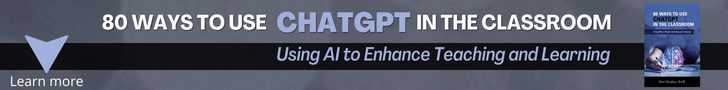

Thank you for this great list, Stan! You’ve introduced me to KustomNote and I’m already using it. Now I just have to save up my pennies for the SnapScan scanner…
Pingback: How Gadget Apps Affect our Daily Lives | GizmoRev