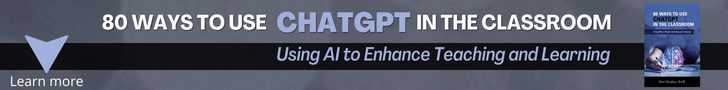Have you ever thought of a great idea, and was frustrated later because you forgot it? What do you do with great articles you read, ideas you see or hear, or your personal inspiration? In previous articles, I have provided you with some ideas for content to include evergreen material, seasonal content, and your content inventory. I am always on the lookout for new ideas, and when I stumble on a new idea, I take the time to capture it. Here are my primary three ways I capture new social media ideas:
When a new idea or something memorable presents itself, I capture the new idea one of three ways: my notebook, Evernote, or Diigo.
Notebook
I keep a small Moleskine notebook* in my back pocket wherever I go. It has come in handy when I am out for a walk or drive and I need to jot down an idea. Typically, I am listening to a podcast during these activities, and the presenters share wonderful ideas and concepts that I want to later explore.
For actionable items, I will draw a little checkbox in front of the task, and later transcribe it to my to-do list in Evernote.
Diigo
I use Diigo to capture web pages that I want to save. So far, I have favored 13,400 different web pages for a variety of reasons. For each page I save, I tag it with one or more keywords. For example, if I find a page focus on Twitter and Business, I will tag it with twitter.business. Right now, I have 59 articles that have caught my eye on the topic.
At the end of the week, I review what I have captured and build a newsletter. If you are interested in my newsletter, please subscribe.
My collection provides me with a number of ideas that I can repurpose into blog posts, newsletter links, and presentations.
Evernote
I find Evernote indispensable as an idea capture tool. There are just so many ways you can capture ideas: audio, text, pictures, web capture, drag and drop, documents, etc. I use Evernote to build to do lists from actionable items I add as well as build my swipe file.
If I have a blog idea I want to pursue, I add it as a note. In that note, I add information that will help me write the post. I then paste the note link into my to-do note.
Evernote provides a great platform to build a swipe file. In my post, Take Inventory of What You Can Post, I noted the importance of a swipe file. Basically, you can benefit from the ideas provided by others as they carry out their business.
Final Thoughts
How many times have you regretted not remembering a great idea and reacting on it? I have fewer regrets ever since I made it a practice to capture ideas as they occur. I don’t necessarily have to have to react to them as they occur, but I can use them because I now remember them.
What are you using to capture your great ideas?
Additional Reading
- Experimenting With Diigo
- I Think I Have Found a Way to Stay on Track – Bullet Journaling
- Ok Google, Save This Message to Evernote
- Leveraging Evernote: Searching for Text Within My Images
- Evernote and Post It Notes, a Chocolate and Peanut Butter Combination
- Book Review: Evernote for Lawyers: A Guide to Getting Organized and Increasing Productivity
- In the spirit of full disclosure, this is an affiliate link, which means that if you purchase this item through my link I will earn a commission. You will not pay more when buying a product through my link. I only recommend products & systems that I use and love myself, so I know you?ll be in good hands.
Plus, when you order through my link, it helps me to continue to offer you lots of free stuff. 🙂 Thank you, in advance for your support!