
Over this past weekend, I attended the 1st Annual Wyoming TEC Conference. TEC stands for Technology in the Evolving Classroom. During this conference, I had the fortunate opportunity to sit in on Angie Spann‘s session on 21st Century Tools. Angie is a Librarian and Media Specialist at Sweetwater School District #1. Here is the session’s abstract, “Our students need several skills to help them learn and become productive in the 21st Century. This session will explore web 2.0 tools to help students learn/practice these skills that they will need. Skills discussed will focus on Bloom’s Taxonomy and well as 21st Century Literacies.”
During the presentation, Angie introduced recommended technologies to use based on Bloom’s Taxonomy, or more correctly the digital Bloom’s Taxonomy. Starting with the lower order thinking skills as outlined in the revised digital Bloom’s Taxonomy, she also highlighted the digital skills associated with each level.
Remembering
Here are tools that Angie highlighted to help students engage with the Remembering level:
- Quizlet – “Quizlet is the largest flash cards and study games website with over 11 million free sets of flashcards covering every possible subject. It’s the best place to play educational games, memorize vocabulary and study online.”
- Quizstar – “Use QuizStar to create online quizzes for your students, disseminate quizzes to students, automatically grade quizzes and view the quiz results online.”
- Mindmeister – A mind mapping tool.
- Diigo – Social bookmarking tool making it easy to collect, annotate, and share references.
- Evernote – A tool for capturing all of your digital content with the additional benefit of accessing it anywhere.
- Google docs – A tool set that will allow you to create and share your work online. The tool set includes applications that allow you to create documents, spreadsheets, presentations, drawings, and forms.
Understanding
Here are tools that Angie highlighted to help students engage with the Understanding level:
- Google docs – A tool set that will allow you to create and share your work online. The tool set includes applications that allow you to create documents, spreadsheets, presentations, drawings, and forms.
- Popplet – Popplet is a tool for developing ideas in the form of a mind map
- Pinterest – “Pinterest is a virtual pinboard. Pinterest allows you to organize and share all the beautiful things you find on the web. You can browse pinboards created by other people to discover new things and get inspiration from people who share your interests.”
- Pearltrees – “Pearltrees is a place to collect, organize and share everything you like on the web.” It is another method for collecting and organize resources and ideas.
Applying
Here are tools that Angie highlighted to help students engage with the Applying level:
- Scribble maps – This tool allows you to draw on maps and share them with your friends.
- Gliffy – With Gliffy you can easily create professional-quality flowcharts, diagrams, floor plans, technical drawings, and more!
- Evernote – A tool for capturing all of your digital content with the additional benefit of accessing it anywhere.
- Jing – With Jing, you can capture 5-minute screencasts.
- WordPress – WordPress is a blogging tool that will also enable you to create a fully functional Web site.
- Google docs – A tool set that will allow you to create and share your work online. The tool set includes applications that allow you to create documents, spreadsheets, presentations, drawings, and forms.
- Pixton – Pixton is a comic creation tool.
- Slide rocket – SlideRocket is an online presentation tool. You can create presentations in SlideRocket as well as upload and enhance presentations.
Analyzing
Here are tools that Angie highlighted to help students engage with the Analyzing level:
- Google docs – A tool set that will allow you to create and share your work online. The tool set includes applications that allow you to create documents, spreadsheets, presentations, drawings, and forms.
- Kids zone: Create a graph – Kids Zone: Create a graph is a youngster friendly site where students can build their own graphs and charts.
- Many eyes – This is an IBM experiment. It is a collection of data visualizations.
- Google earth – “Google Earth allows you to travel the world through a virtual globe and view satellite imagery, maps, terrain, 3D buildings, and much more.”
Evaluating
Here are tools that Angie highlighted to help students engage with the Evaluating level:
- Twitter – Twitter is a micro-blogging tool. “Twitter is a real-time information network that connects you to the latest stories, ideas, opinions and news about what you find interesting.”
- Rubistar – “RubiStar is a free tool to help teachers create quality rubrics.”
- Protagonize – Protagonize allows you write original stories.
- Edmodo – “Edmodo provides teachers and students a secure place to connect and collaborate, share content and educational applications, and access homework, grades, class discussions and notifications.”
- Google docs – A tool set that will allow you to create and share your work online. The tool set includes applications that allow you to create documents, spreadsheets, presentations, drawings, and forms.
- WordPress – WordPress is a blogging tool that will also enable you to create a fully functional Web site.
- YouTube – YouTube is the most popular video viewing site. They display over 2 billion videos per day.
Creating
Here are tools that Angie highlighted to help students engage with the Creating level:
- Google docs – A tool set that will allow you to create and share your work online. The tool set includes applications that allow you to create documents, spreadsheets, presentations, drawings, and forms.
- Storybird – “Storybirds are short, art-inspired stories you make to share, read, and print.”
- Animoto -“Turn your photos, video clips, and music into stunning video masterpieces to share with everyone.”
- Voice thread – “A VoiceThread is a collaborative, multimedia slide show that holds images, documents, and videos and allows people to navigate slides and leave comments in 5 ways – using voice (with a mic or telephone), text, audio file, or video (via a webcam).”
Angie Spann did a great job exposing the participants to these tools. Now it is a matter to explore them at greater depth. I look forward to attending the next Wyoming TEC conference to see what else Angie has to offer.
In the spirit of full disclosure, this is an affiliate link, which means that if you purchase this item through my link I will earn a commission. You will not pay more when buying a product through my link. I only recommend products & systems that I use and love myself, so I know you’ll be in good hands.
Plus, when you order through my link, it helps me to continue to offer you lots of free stuff. 

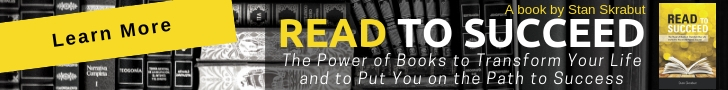


gFlashcards is very good alternative to quizlet. I use it for my art classes. It’s a good web2.0 website for teachers and studetns.
Pingback: 21st Century Tools Through the Lens of Bloom's Taxonomy | tubarks | Handy Online Tools for Schools | Scoop.it
Pingback: 21st Century Tools Through the Lens of Bloom’s Taxonomy | tubarks | Love to read, love to learn!
Stan,
Thanks for blogging about Angie’s presentation. We were pleased to see that Pearltrees was listed among the tools that she believes are useful for students.
Having just returned from a couple of guest lectures at Syracuse University’s SI Newhouse School of Journalism I’ve just had the pleasure of working first-hand with university students that are heavily focused on social media and was particularly pleased to see how much a short introduction session on how to collaborate using Pearltrees enhanced their understanding of and appreciation for the power of the product. If you’d like to learn more about the true potential of Pearltrees, please let me know. As the Chief Evangelist for the company it would be my pleasure to walk you through the product in detail.
Regards,
Oliver Starr
Pingback: 21st Century Tools Through the Lens of Bloom’s Taxonomy | TPACK in het onderwijs | Scoop.it
Pingback: 21st Century Tools Through the Lens of Bloom’s Taxonomy | Achtergrondinformatie Werkconcept Critical Skills | Scoop.it
Pingback: 21st Century Tools Through the Lens of Bloom’s Taxonomy | Kinderen Media en Leren | Scoop.it
Pingback: Web 2.0-tools bekeken door de bril van Bloom’s Taxonomie | iCt, iPads en hoe word ik een ie-leraar? | Scoop.it
Pingback: The top read Tubarks posts in 2012 | tubarks