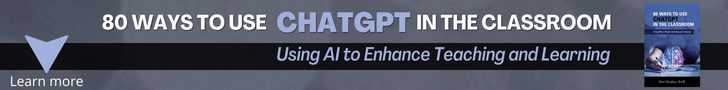This summer, Bernadette and I finally had a chance to vacation together. We took a trip to Nashville, TN, in part, to attend a CAP conference. However, a large part of the trip was dedicated to traveling and seeing museums and nature. To plan our trip, we used a program called Roadtrippers. I thought this was a wonderful little program that allowed us to work together as we decided which places we wanted to see. During the trip, it helped us navigate to those places. Roadtrippers also has a collection of travel guides for recommended places to see.
Roadtrippers is a web-based program that you can use to identify the route that you’re taking, as well as, places to see along that route. Roadtrippers is also available for the iPad or iPhone and Android phones. We use the Android app to help navigate to our selected places.
Planning Your Trip
In the image I shared, you can see the trip we had actually taken. Initially, we planned to make a loop from Lakewood, NY to Cleveland, OH to Dayton, OH down to Nashville, TN. On the way back, we were going to go by the Smoky Mountains, up through West Virginia, and pass Pittsburgh to Lakewood. But as you can see from the image, our travel plans changed primarily to my brother getting into an accident. We had to take a detour from Dayton, OH into Pennsylvania. As we got back on the road, we plotted points along our new path and we were able to continue our travels.

Our path on Roadtrippers
To plan a trip, we first entered our destination and some key cities along the way.
Next, we turned on some of the destination features so we could narrow down all the things that we wanted to see. For example, if you want to see national parks, you could filter for national parks. You could do the same for historical sites, amusement parks, and countless other sites.

While looking at the map, you will see all these various colored dots that are related to the types of sites that we wanted to stop and visit. By clicking on one of those sites, you can get a better description of the site and you have an opportunity to add it to your trip.

It is very easy to add and remove sites from Roadtrippers. We made constant adjustments throughout our trip. The night before a day of traveling, we decided what sites we really wanted to see.
With Roadtrippers, you can share your trip with other individuals who can also add to the trip, if you allow them. You can also share your trip on Facebook, Twitter, and Pinterest for others to see or you could embed it in a website. In my out of office reply message, I included the link for people to see the places we were planning to go.
Taking Your Trip
Every day, before our drive, we would pull up Roadtrippers to look at the next item on our itinerary. We pull it up on the screen and then we would select navigate. Roadtrippers allowed us to choose the navigation program we wished to use. I used a program called Waze. Roadtrippers would send the information directly to Waze and put us on our path.
We had no problem finding all the destinations that we desired using a combination of Roadtrippers and Waze.
Other Benefits of Roadtrippers
Roadtrippers has a wonderful collection of trip guides. Basically, you can use a route created and shared by experienced travelers. Some of the travel guides include:
- Classic USA Road Trips
- 48 Hour City Guides
- National Parks Trips & Tips
- Weird Guides
- Movie Filming Locations
- Ghost Guides
- Many more
After using it, I am a huge fan of Roadtrippers and I encourage others to check it out.