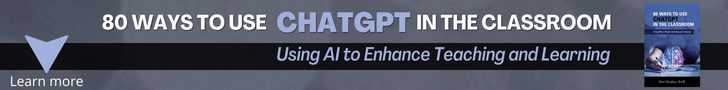I just finished watching a PrincipalCast on how to use Evernote in the Principal’s Office. They shared their experiences in how they are using Evernote to help manage their teaching and administration work. One of the points that jumped out to me was the reduction in loss of data and time when your hardware craps out. One of the presenters lamented the fact that her work iPad died and she had to reset it to factory mode. As a result, everything on her iPad was lost; she had to reload all her programs. She was very happy for the fact that she saved everything to the cloud and did not lose essential documents, images, and notes.
Instant Back-Ups
Her observation is one of the primary reasons I like to save my information to applications in the cloud. Just the other day, my Android phone was giving me fits so I reset it to factory settings. As expected, everything was removed. However, all I had to do was reload my apps and I was back in business with no data loss. Also, I cannot tell you how many times in the past I have had a computer hard drive go bad and I lost everything. Naturally, I can have a backup… and I do, but working from the cloud is so much easier.
Sharing Between Devices
Perhaps the most important reason I have for using cloud computing is that I can share information easily between devices, e.g., laptop, home computer, work computer, Android smartphone, and iPad. By saving a document, image, note, etc., to the cloud, it is immediately (with a sync) to all the other devices. When I am traveling, the notes I take on my phone are available when I get back to my office. The research I do in the library is immediately available to me when I get home. Here are some of the main programs I use that are cloud based:
- Diigo
- Evernote
- Google Docs
- Dropbox
- Zotero
Sharing With Others
Another important reason I use cloud computing is that I can easily share with others by creating a link native to most of the programs listed. If someone wants to know what resources I have squirreled away on flipped instruction for example, I could simply send them my Diigo link, which I did for a class I am teaching. If I have a note in Evernote or a file in Dropbox or Google Docs, I can create a private or public link to the material. It saves on bulky email messages. Sometimes the message limit is too small to even include attachments. I can also share when and wherever I am at; I do not have to go to a special computer where the document resides. I can do it at the moment.
Increases Mobility
Finally, it increases my mobility. When I moved from New York to Wyoming, I had to load all my important work documents and email messages to CDROMs and had carried them to my new job. When I changed positions twice at the University of Wyoming, I had to repeat the process. If I ever leave the University of Wyoming, I will let the cloud handle moving my documents.
Are there risks of using cloud computing? Certainly, and they are well documented. However, because of the type of data I store, I feel the benefits outweigh the risks.
Do you use cloud computing? What are your reasons?
In the spirit of full disclosure, this is an affiliate link, which means that if you purchase this item through my link I will earn a commission. You will not pay more when buying a product through my link. I only recommend products & systems that I use and love myself, so I know you’ll be in good hands.
Plus, when you order through my link, it helps me to continue to offer you lots of free stuff. 🙂 Thank you, in advance for your support!