
Zotero is one of those power tools; especially, if you are doing research. I started using Zotero a couple of years ago to support my doc program. It has been a great place to collect my notes for my dissertation, which I hope to have completed by June. But I also use Zotero to collect notes on everything I read. These notes have been useful when I need to support a position, write a blog post, or a number of other writing projects.
With Zotero, I am building a notes library that I can easily search. Naturally, the larger the library is, the more value it has. In a previous post, Build your own library: What we can learn from Jefferson and Franklin, I commented on the libraries that Jefferson and Franklin created. They were constantly researching and writing, and the world benefited from their knowledge. I see Zotero as a modern tool to support researching and writing.
 I, like many other people, have started to do more reading on devices such as the Kindle or Nook. According to Pew Internet, “A fifth of American adults have read an e-book in the past year and the number of e-book readers grew after a major increase in ownership of e-book reading devices and tablet computers during the holiday gift-giving season.” I personally do a lot more reading, thanks to the Kindle application for my iPad. I currently have 49 books on my iPad with about 10 books waiting to be read. The biggest obstacle was getting notes from the ebook to Zotero.
I, like many other people, have started to do more reading on devices such as the Kindle or Nook. According to Pew Internet, “A fifth of American adults have read an e-book in the past year and the number of e-book readers grew after a major increase in ownership of e-book reading devices and tablet computers during the holiday gift-giving season.” I personally do a lot more reading, thanks to the Kindle application for my iPad. I currently have 49 books on my iPad with about 10 books waiting to be read. The biggest obstacle was getting notes from the ebook to Zotero.
I recently saw a video showing how to move notes from Kindle to Evernote, another great note-taking program. Here is that video:
I am pleased to say that the same process works for moving notes from Kindle to Zotero. The key URL to keep in mind is https://kindle.amazon.com/your_highlights; it is your Kindle highlights, notes, and bookmarks.
When you bring your notes into Zotero, you may have to clean them up a bit, especially when the notes cross pages in the book. They will have to be merged.
Each note will have the location available for the specific quote. You will also have to keep in mind that the highlights brought in are actual quotes from the book.
Discovering this process has made gathering notes and quotes so much faster allowing me to focus on writing, research, and creating instead of transcribing. I will certainly be purchasing more ebooks in the future.
Additional Reading
In the spirit of full disclosure, this is an affiliate link, which means that if you purchase this item through my link I will earn a commission. You will not pay more when buying a product through my link. I only recommend products & systems that I use and love myself, so I know you’ll be in good hands.
Plus, when you order through my link, it helps me to continue to offer you lots of free stuff. 🙂 Thank you, in advance for your support!

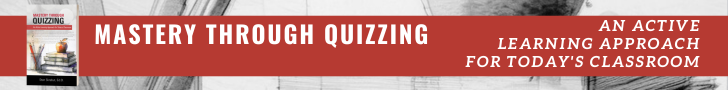


The article is good and useful! Thanks!
But the title may be misleading because the article does not include how Zotero matches with Kindle, which could really be helpful especially on iPad. I’m anticipating someone write on it.
Pingback: Accessing Zotero from an iPad? It’s now possible. | tubarks