
There are simply some things that I want to automatically save to Evernote. One of these things is the Google Alerts I have set up with the search terms “Wyoming” and “Civil Air Patrol”. Saving them automatically to Evernote eliminates me from doing it and more importantly forgetting to do it.
Here is what I have done:
- Set up a Google Alert with the search phrase that you wish to watch.
- Set up a filter in Gmail (where the Google Alert is sent) to automatically forward the message to Evernote account as well as archive it in Gmail.
- Later, file it appropriately in Evernote.
Naturally, there are many different ways I could have accomplished this, e.g., I could have also sent the alerts to an RSS reader and used IFTTT to save them to Evernote. The method I outlined just happened to be an improvement on what I already had set up.
How are you using Evernote to capture your important information?
Additional Reading
- Let IFTTT Pull Together Your Daily Reading List
- Ok Google, Save This Message to Evernote
- 10 Tips and Tools for Harnessing Fleeting Time
- How I use Evernote, Gmail, and Google Scripts to Help Manage a 3,500 Member Organization
In the spirit of full disclosure, this is an affiliate link, which means that if you purchase this item through my link I will earn a commission. You will not pay more when buying a product through my link. I only recommend products & systems that I use and love myself, so I know you’ll be in good hands.
Plus, when you order through my link, it helps me to continue to offer you lots of free stuff. 🙂 Thank you, in advance for your support!

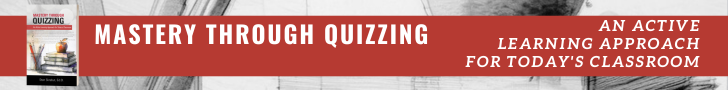

Pingback: How technology helped us find a missing aircraft | tubarks