
Learning to play chess is easy, mastering the game is another thing altogether. I feel the same goes for learning to use Evernote. Evernote is simple to use; there are countless ways to import information into Evernote but mastering its capabilities is keeping me occupied. Fortunately, I ran across a great book to help me tame this powerful tool. David Ward of The Attorney Marketing Center has written a book called Evernote for Lawyers: A Guide to Getting Organized & Increasing Productivity
*. While this book is geared toward lawyers, I believe everyone can benefit from his experiences with Evernote.
David Ward is a practicing lawyer who works with clients and cases and is striving to work in a paperless environment. In 90 pages, Ward packs a ton of great ideas for managing email, clients, documents, and other resources in Evernote. While I know a lot about Evernote from a technology point of view, Ward really explains how to leverage it in a business sense.
In the first two chapters, Ward details his journey to Evernote and the other systems he has tried as well as reasons for changing strategies. He also briefly touches upon the basics of Evernote, specifically, the capability to collect notes from everything. I was most impressed with his ideas of master documents linking to other Evernote notes. He uses these master documents for projects and clients. Very cool.
In chapters 3 and 4, Ward discusses his use of notebooks and tags as he implements Allen’s Getting Things Done strategy. He proposes a number of great ideas and was kind to share is daily and weekly workflows. Additionally, he shared his notebook and tag structures. I spent last evening reworking my Evernote system to mirror what he presented, and I am pleased with the results.
Chapters 5 and 6 focus on managing and writing documents and books. Ward walks through the strategy he used to prepare this book. He also provided a number of great ideas for managing forms, checklists, and other resources not only for himself but also for his entire office. He recommends having templates available. You can do this in Evernote; KustomNote is another possibility.
I was really pleased with chapters 7 and 8, which focus on integrating both the calendar and email with Evernote. Ward explains his “Zero Inbox” process as well as his tickler system to keep track of important events. Throughout the book, Ward includes best practices so that you can find your notes when you need them. As Ward explained his “zero inbox” strategy, he included a study which made an amazing amount of sense. Basically, if you want to save time and be more productive, don’t file your email messages into folders.
Chapter 10 was another chapter that had an impact on me. Ward talked about how to use Evernote to prepare for a marketing campaign. He provided at least a hundred ideas for items to collect as part of preparing a marketing strategy. Additionally, he gave great guidance for managing a relationship management system also within Evernote. Again, Ward leverages the idea of a master document when working with contacts.
Finally, Ward provides insightful tips for going paperless, mitigating security and privacy concerns, and best practices for creating notes. He explains that best practices are specifically for being able to locate notes at a later date. During this part of the book, he outlines Evernote’s search operators so that you can quickly find important documents and notes. Ward recommends saving searches that you will use often.
If you are fan of Evernote, you are going really enjoy this book. I would recommend this book as a supplement to a beginner’s book on Evernote such as Evernote Essentials: The Definitive Guide for New Evernote Users*. I would like to thank David Ward for writing such a useful book.
Additional Reading
- Ok Google, Save This Message to Evernote
- Book Review: Evernote: Your Second Brain: Evernote User Guide to Organize Your Life Clutter, Double Productivity and Achieve More in Less Time
- 100+ Books on How to Use Evernote
- Connecting the Dots: Putting Evernote Context into Context
- Leveraging Evernote: Searching for Text Within My Images
- Evernote and Post It Notes, a Chocolate and Peanut Butter Combination
- Book Review: The 2-Hour Guide to Mastering Evernote
- In the spirit of full disclosure, this is an affiliate link, which means that if you purchase this item through my link I will earn a commission. You will not pay more when buying a product through my link. I only recommend products & systems that I use and love myself, so I know you’ll be in good hands.
Plus, when you order through my link, it helps me to continue to offer you lots of free stuff. 🙂 Thank you, in advance for your support!

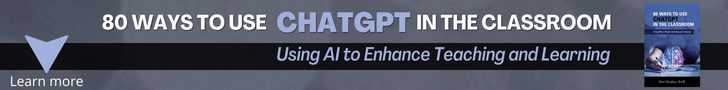



Pingback: Evernote’s Business Library | Practice Law in the Cloud
Pingback: Have you been reading more? | tubarks
Pingback: Evernote Tips, Resources and Review
Pingback: Evernote Tips, Resources and Review – Lawyerist.com