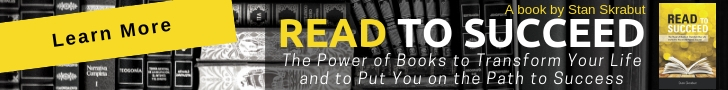Lately, I’ve been trying to find a faster way to locate content stored in my bullet journals. A comment in Kevin Eagan’s blog post, “Strategies to Keep a Commonplace Book,” gave me the perfect solution. It’s working like a charm!
Eagan creates a typed note of the table of contents (TOCs) for his commonplace books, similar to bullet journals. I had scanned my TOCs into Evernote, but I wanted them to be more searchable and useful.
Instead of typing the TOCs, I downloaded the images from Evernote. The next step was to upload the images into ChatGPT and extract the text. I was worried if ChatGPT could read my handwriting, but I’m happy to report that it had no problems. The results needed minimal cleanup. Here’s an example of the image and text exported from ChatGPT.

Scanned Bullet Journal Index page
Results From ChatGPT
Legend 1
Index 2-3
Future Log 4-7
Book List 8
January 10-17, 19-20, 23
Case Study on Streaming Video 18
Team Meeting Nelson 21, 38-39, 118
Strategic Enrollment Meeting 22
TEI Team Meeting 24, 48, 201
February 25-26, 42
Book Idea Fiction 27
Doodle Meeting 28
How Authors Can Successfully Self Publish 29
SAFETY: The Coming Storm 30
Loren Mayshark 31-35, 43
Meeting Nelson Garifi 36
Social Media Committee 37
Lynda.com – Increasing Learner Engagement 40
Faculty Development Day 44-47
SUNY LMS Admin 49
GIS Meeting 50
Steve Dotto – Discover Slack 2017 52-53
List Builder’s Lab 54-59
March 60-61, 76, 82
TEI Open House Ideas 62
Slack Made Easy 63-66, 68-74
ITEC Hosting 67
CAP eLearning Meeting 75
NER Conference 77-81
#SMMWT7 – How To Build Your Online Personal Brand for Long-Term Business Success 83-87
I created separate index pages in Evernote with the digitized results of all the scanned indexes. These pages are showing up as expected in searches.
Let me know how this strategy works for you!