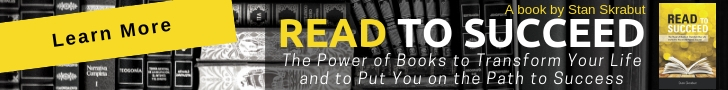As small business owners, one thing that is undeniable is you are tremendously busy. If you had more time in the day, you would be able to collect information to continue learning, track what your competitors are doing, or even keep track of what you’re doing. Fortunately, there are automation tools that can help you with some of these issues. The one I’m going to share is called IFTTT or “If This Then That”.
IFTTT is a program that automates the passing of information from one channel to another. What is a channel? In IFTTT jargon, a channel is a program you are using such as Gmail, Evernote, Twitter, or 229 other programs.
Through the use of recipes or scripts, when something happens in one channel it triggers an action in another channel. Here are a couple of useful articles to let you know how to use IFTTT, specifically, setting up a channel, creating a recipe, adding a trigger, etc. IFTTT has a large collection of recipes that you can copy to get started.
- The Ultimate IFTTT Guide: Use The Web?s Most Powerful Tool Like A Pro
- 15 IFTTT Recipes for Small Business Owners
What I would like to do is give you some ideas on collecting information to help you with your business.
Collecting Information to Help You Learn
With IFTTT, you can automatically collect information that you can reference at a later time to help develop your business.
- When a post comes out on a favorite blog, automatically save it to Evernote.
- Save favored tweets automatically to a spreadsheet.
- Automatically collect news or trade articles to Dropbox or Diigo for later reading.
- Add a star to a Gmail message and collect them automatically in Evernote or a spreadsheet or calendar.
This will eliminate your need to manually save the articles for reading and if you found a good resource it would collect them automatically.
Keeping Track of Your Competitors
With IFTTT, you can set up recipes to collect information based on what your competitors are doing.
- If your competitors are offering advertisements on Facebook you could collect them to a spreadsheet or another program.
- If your competitors are sending out to tweets you can collect that information in the spreadsheet.
- If you subscribe to your competitor’s newsletters, you can collect those newsletters and store them for later review in Evernote to or another similar program.
There are many reasons why you would want to consider using IFTTT to collect information on your competitors. IFTTT makes the process very simple. It’s one less thing that you have to worry about during the day. It’s like having an extra worker.
Keeping Track of What You Do
As I mentioned earlier, IFTTT is a great tool just to keep track of everything that you do.
- If you post something on your calendar, you can have it automatically collected to a spreadsheet.
- If you put out a new blog post, you can have it automatically posted on Twitter, Facebook, or other social media venues.
- If you send something on Twitter, you can automatically collect what you’ve sent into a spreadsheet.
There are some professions that require the tracking of records and doing it automatically is a great benefit.
IFTTT
Here is a list of IFTTT channels that you can include in your recipes. Basically, you are connecting one channel with another using a recipe. In the case of Twitter, for example, you may connect Twitter with itself. When you receive a tweet from a favored source and automatically retweet it. As you look through the various channels, think about the information you are processing and then think about ways that information would be useful to you if you collected it, and finally, think about how you could best collect it.
Going back to the Twitter example, if you post on Twitter and collected to a spreadsheet, you could then go back and analyze the spreadsheet to see what times you are posting and perhaps figure out what may be a better time to post.
IFTTT is a tremendously powerful tool and it works reliably well. I have put together a collection of recipes that collect information to spreadsheets and Evernote, and I am very comfortable with what it does.
If you want to know how to do something specifically with IFTTT, please leave a comment, and I’ll see if I can figure out something for you. Also, let me know how you are using it in your business.