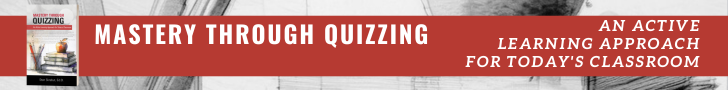Actually, my new toy is light. Specifically, it is the Philips Hue Personal Wireless Lighting. I have to say, I really like it. With the Philips Hue lights and a mobile app, I can paint with light. I can change the mode of a room with the click of a picture.
At a basic level with the Philips Hue controller, a mobile app, and the Philips Hue wireless bulbs, you can apply color wherever there is a light socket. But as you can see from the video, you can do much more. Different applications can be triggered by sound, and the light responds accordingly.
Controlling the Color
The Philips Hue mobile app comes with preset light configurations for different moods such as relaxing, reading, concentrating, and energizing. Other configurations begin with an image. From the photo, you can associate light with a color from the image. Lights can also be turned off or specific areas can be given a treatment. The nice thing is that you can add your own images. Perhaps a favorite holiday.
Automating Lighting Control
Since the Philips Hue controller is on the Internet, it can then be controlled through the Internet. The mobile app is an obvious way to control the lights. However, the lights can also be controlled by events using IFTTT. IFTTT has a number of recipes that can trigger the Philips Hue lights. These triggers can be based on weather, time, or other events such as receiving a Tweet, Email, or a sports team scoring. The possibilities are quite amazing.
Personally, I have set up only a couple of IFTTT recipes:
- Turn on the sunset scheme at sunset
- Turn on lights at 6:15 am during weekdays
- Flash the lights with the Pittsburgh Steelers score.
Through IFTTT, the Philips Hue system can be connected to other physical devices such as doorbells, Nest thermostats, etc. I can’t wait to continue to explore this device. Although the lights are a bit pricy, I will be buying more lights and zoning different areas of the new house.
How are you using your Philips Hue lights?