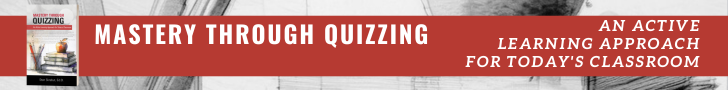The last presentation on day two was with Jane Bozarth, and it focused on using social media in a training environment both in class and supporting the class. During the presentation, she encouraged us to tweet to #astd2013 and #m209. She also provide a link to resources supporting her presentation.
Bozarth has two books on the subject: Elearning Solutions on a Shoestring and Social Media for Trainers.
To begin her presentation, she polled us about our experiences with social media: I don’t get it, I check in once in a while, I actively engage, and I engage, create content, drive discussion.
She then moved on to discussing Web 2.0. She pointed out that Web 2.0 was Web-based, more than one person was putting stuff on the server or site, it is often free, and was often user-done and not dependent on IT. Social media, specifically, was content that invites and allows others to participate.
There are benefits to using social media for learning and teaching:
- social learning / informal learning
- relationship building / community crowdsourcing
- knowledge management / transfer of learning
“Email is a place where information goes to die.”
One bit of advise that got a chuckle out of me was “IT folks do not set policy.” However, in my experience, they certainly think they do.
Using social media to support learning can help change the traditional model of training where you have training events periodically given throughout the employee’s lifetime to continuous learning across the lifetime. Social media can be used to support classes or be used to deliver a class. We need to look for opportunities for people to use social media tools in a learning setting. For example, have class take notes in a Google doc.
We should also be using social media tools to help build learning communities.
Social Media Tools
Blog
A blog is free idiot-proof Web page. It is password protected and moderated. A blog can contain pictures, videos, and links. Participants can also post and respond to comments.
Bozarth showed some learning blogs in action:
- 23 Things – an online library course to teach librarians how to use different social media tools.
- Teaching English in Japan
She asked u,s how many had a mobile phone? It was almost 100%. She then asked how many of us had a camera on our phone. She wanted us to use the cameras in a learning setting.
Wiki
A wiki is a password-controlled Website where groups of individuals can collaborate and create content. Everyone can access and edit the wiki. If you are concerned about the changes, you can also be notified when a change is made. Bozarth highlighted Library Success as a great example of a learning wiki. Here is an example how I am using a wiki to support learning.
Facebook, LinkedIn, and Google+ are useful sites for building community because they are easy to use. Bozarth pointed out that “No one asked me how to upload a picture to Facebook.” She also noted that Facebook is block on local computers (government and schools) but not on phones. Again, why are we blocking them?
“No one asked me how to upload a picture to Facebook.”
Twitter is a great tool to interact with learners. It is useful for quick unstructured sharing. But unfiltered, it can be like drinking from a stream. She recommended first getting involved with Twitter chats, and recommended #lrnchat, #edchat, #blogchat, #KMrs, and #PTChat.
This was another fun and informative presentation. So far, I have been very pleased with my ASTD 2013 conference sessions.