
Kelly Visnak leads off the second day of the University of Wyoming Technology Bootcamp with a discussion on copyright.
Learning environments involve instruction with digital resources at a time when images and content have become “shared” in a free and cavalier environment. How can instructors design engaging courses while navigating copyright law and fair use provisions? The presentation will give a brief overview of this fuzzy arena and leave you with specific take-a-ways to be implemented now.
Kelly starts with trends from 2012 Horizon Report from New Media Consortium:
- expectation to work, learn and study whenever and wherever
- cloud-based technologies
- student group projects use online collaboration tools
- the abundance of resources and relationships… revisit role as an educator
- learning environments – blended – best of both worlds
- challenge-based and active learning experiences
Kelly points out that digital media literacy as a crucial skill. Using resources in an educational environment can result from instructor-created materials, guest lecturers, and web-based materials.
Copyright is a collection of rights such as the right to reproduce, right to distribute, prepare derivative works, perform works, display work, right to license any of the above to third parties.
To have copyright, you no longer have to register with the copyright office. Copyright exists once the object is created.
Kelly discusses best practices for copyright. Here some examples:
- use works in the public domain
- use Government works – it’s “fair game”
- you are the copyright holder
Here are some public domain and Creative Commons sites to use:
Other affordable paid sites:
- CafePress
- Zazzle
- Graphics Factor
Stock photos:
- Getty Images
- Photos.com
- Fotosearch
- Shutterstock
- Istockphotos
Government works:
Kelly recommends educating students on proper procedures for getting permissions to use objects. Place copyright guidelines in the syllabus. For example, permission to use an object can be placed in an appendix. “Fair use” is actually considered risk management.
Teach Act has a specific statutory exception. The work must be transmission limited to students. This can be through a learning management system. Your practice to secure works has to be reasonable through the use of technology. Teach act permits the use of new media such as Blackboard, Facebook, RSS, Moodle, etc. You can only disseminate copyright material only to your class. An idea to share closed blogs in a class is to send invites in Google Reader. Just because it is on the Web does not make a work free to use.
“Fair Use” is a risk management decision. You need to demonstrate the attempt for fair use. If a work is for purchase, you should purchase it. If the work is protected, you must get permission. Work with best practices as much as possible. There is no easy formula for determining fair use. There are four factors:
- Nature of work
- Purpose of use
- Amount of work
- Impact of use on the market
Kelly talked about Creative Commons licensing. Best practice is to see if work is licensed under creative commons. CC license lets you know what you can and cannot do with a work.

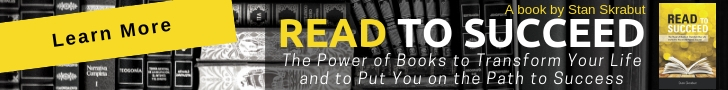

Pingback: What's right about copyright? | tubarks | Online Learning and Beyond | Scoop.it