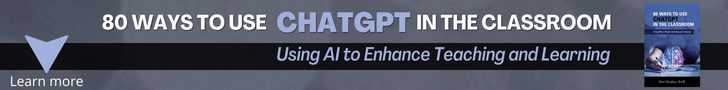Well, the ASTD 2013 conference has just finished and I am still working on blog posts from the first day. I promise that I will post everything I have. Now to the post at hand.
On Sunday afternoon, I sat in on an intermediate Twitter presentation given by Dr. Kella Price. While I was very familiar with the topic, I was pleasantly surprised by the number of new tools I learned about. From the very beginning, Price encouraged us to tweet to the hashtag #SU313 (for the class) and #astd2013 (for the conference). If we also included @kellaprice, we would be eligible for a book drawing.
- More than 111 Twitter Twips
- Twitter for Trainers
Price pointed out that using Twitter in a training or teaching setting could increase participant interactions. She added that 77% of top companies use Twitter to help communicate with employees and clients. With Twitter, you can build your brand and personal connections. There are a number of reasons for using Twitter as well as best practices for the classroom. Here is Price’s list of 5 1/2 best practices:
Followers
Price talked about the importance of both followers and following. She gave ideas for finding people to follow and advocated following these groups:
- potential clients
- existing clients
- colleagues
- hashtags
For the ASTD folks, you may want to explore the Twitter users within the ASTD Chapters.
One way to find followers is through promoted tweets, which will earn a 22% increase in message recognition. However, there is a cost per engagement.
Managing Twitter
By simply using Twitter, it is easy to become overwhelmed. It is important to use third party tools and lists to help filter and manage the influx of information. With lists, you can filter the Twitter stream to only see what a select group of people has to say. To see your reach, you can examine lists that you are a member of. You also have the ability to subscribe to and follow the lists of others.
Using Twitter Is a Training Environment
Price provided a number of great suggestions for leveraging Twitter in the classroom. Prior to the session even beginning you should:
- Ask for twitter account names and add them to a Twitter list
- Establish a hashtag for the class or session
- Develop and distribute a list to the class
- Put Twitter handle on name badges
- Provide a Twitter tutorial and assignment prior to class beginning
- Begin pre-session communications with Twitter
During the class, Twitter can be used in countless ways; however, if you are going to use Twitter while you deliver a PowerPoint, here are some tips:
- Key points on the slide should be tweetable. In other words, they should be less than 140 characters.
- Use tools like Sap Web 2.0 to place tweets on slides.
- Schedule tweets to be delivered at key moments during your presentation. Again, Sap Web 2.0 allows you to schedule tweets with a change of a slide.
Twitter Tools
Price talked about a number of Twitter tools. As I mentioned, I have a few new ones for my toolbox. Although she primarily used PowerPoint to give her presentation, I especially liked how she weaved Twitter into PowerPoint slides with SAP2.0.
Twitterfeed
Twitterfeed is used to post blog updates to Twitter accounts as they are posted. With Twitterfeed, you can automatically distribute posts from a favorite blogger.
Tweetdeck and Hootsuite
Both Tweetdeck and Hootsuite are third-party tools that you can use to manage your Twitter feeds. They work similarly in that you can watch your direct feeds, mentions, and individuals you are following. You can also create feeds based on a search query, hashtag, or list. If you have more than one account, you can post to a single account or as many as you wish. Finally, you can schedule tweets for future release.
Watching Hashtags, Lists, or Search Queries
There are a number of great third-party tools that you can use in a training environment to watch a hashtag, a list, or a special search query. Price talked about Tweet Chats. Tweet chats are regularly scheduled events that use a hashtag. By watching the feed at the designated time and date, you can easily participate in the discussion. In addition to Tweetdeck and Hootsuite, here are some recommended tools:
- Tweetchat – Note: You can simply add a hashtag and go, an account is not necessary.
- Tweetreports
Paper.li
Paper.li is a great tool to curate your content into a daily or weekly newspaper. In addition, it will alert others if they are included in your paper. I have written about Paper.li before, here are some of those posts:
- Why I am a fan of getting my news with Paper.li
- 3 ways to use RSS feeds to keep your knowledge fresh
ManageFlitter
ManageFlitter provides you with detailed analytics about your account and helps identify when to post Tweets.
Interactwive
Finally, Interactwive allows you to run Twitter contests. You can use a combination of parameters to select a winner. You will also have to pay to use this service.
Dr. Kella Price gave a great presentation, and effectively demonstrated a number of possibilities for the classroom. Even though I am a very experienced user, I walked away with quite a bit. Follow me at @skrabut.