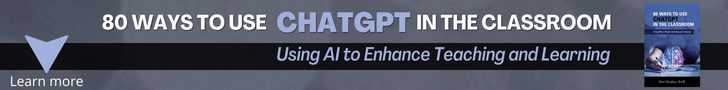Casey Wood and Michelle Jarman are presenting on technologies for diverse learners.
A broad-brush description of employing Universal Design for Learning (UDL) principles and practices to enhance teaching of all students, including those with disabilities. A description of UW student populations currently in the Disability Studies Minor program, and those served by Disability Support Services, followed by examples of technologies currently in use, will be presented.
The more conscious we become about UDL principles, the better it is for everyone.
Casey gave a description of the UW demographics. He mentioned that UW is under-represented because of the “cowboy up” mentality, the climate, and other factors. About 3% of UW students register with the University Disability Support Services (UDSS). Not all students register with the UDSS.
Michelle talked about Disability Study Program. The program discusses the issue of disability as it relates to diversity, social justice, and participation. Access is everyone’s responsibility.
Principles of universal design:
- Representation – providing course materials in multiple formats
- Expression – Multiple ways for students to demonstrate mastery of the material. What kind of assignments are given?
- Engagement – Multiple avenues to engage content. Make learning meaningful, practical, individual, and collaborative.
Michelle advocates breaking down barriers to class materials. Here are some strategies:
- Provide outlines and partial notes to lectures.
- Present information in textual, audio, and visual formats.
- Provide study guides and review sessions.
Michelle is showing the Temple Grandin movie clip. She demonstrated how YouTube captions the clip and the limitations of automatic captioning. Michelle recommends ensuring proper captioning for video clips or provide a script. She encourages us to think about issues we may have, for example, helping students hear others in a classroom discussion. We need to set the culture int he classroom. Another great idea to help a visually challenged student is to identify yourself when you are answering a question. Michelle demonstrated how she would verbally describe an image.
Michelle shows a Web site that has closed-captioned videos and transcripts of materials. This example shows multiple ways to present course content.
By allowing different methods for course assignments, we can play to student strengths. Allow students to collaborate in the design of homework assignments.
Casey demonstrated a variety of technologies to help with disabilities but can be used for others. Here are some of those technologies. Casey talks about a student with a visual disability, who had a delayed response because she was running text through a text reader. He also spoke about the spin-offs of ramps for stores, e.g., parents with strollers, UPS with carts, etc. It benefits more than the disabled.
Casey shows the use of audio to support a Web page. He also demonstrates a UW campus video with and without captions and with and without sound. The interesting feature mentioned: Adobe Acrobat Reader has a text reader for PDF files. Casey mentioned the importance of Alt Tags for Web-based images.
Casey demonstrating a program called Inspiration. The program allows you to switch back and forth from visual to text base. Dragon Dictation is a tool for converting audio to text. Smartpen can capture your writing and read it back to you or it will write it back to a document.
Veterans may have experiences now that they did not have as a child and they don’t know how to deal with it.
Universal Design for Learning is essential to help everyone learn.
Additional Reading
- Evolution: Accessibility Update
- Enable Learners With Technology for Diverse Learners
- Book Review: Flip Your Classroom: Reach Every Student in Every Class Every Day
- Book Review: Reach Everyone, Teach Everyone: Universal Design for Learning in Higher Education
In the spirit of full disclosure, this is an affiliate link, which means that if you purchase this item through my link, I will earn a commission. You will not pay more when buying a product through my link. I only recommend products & systems that I use and love myself, so I know you’ll be in good hands.
Plus, when you order through my link, it helps me to continue to offer you lots of free stuff. 🙂 Thank you in advance for your support!