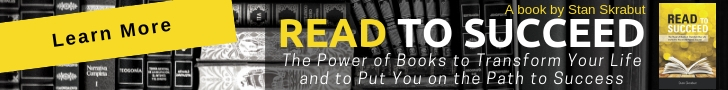I heard about this book on one of the social media platforms that I follow. Because Jamestown Community College will do a lot of teaching with Zoom, I picked up this book immediately. After reading half of it, I strongly encouraged faculty who will be teaching with Zoom to pick it up. What is the book you may ask? It is Dan Levy’s Teaching Effectively with Zoom: A practical guide to engage your students and help them learn. I think it is another one of those useful books that faculty should read.
Currently, Teaching Effectively with Zoom is only available on Kindle. I am hoping that Levy releases it as a print version for ready reference. Levey supports the book with a robust website packed with valuable insights to carrying out the guidance. I have just begun to explore what he has curated and I am very pleased.
While the book focuses on teaching with Zoom, many of the principles can be applied to other similar platforms such as Google Hangouts, Collaborate, WebEx, etc.
Levy highlighted two books in particular that influenced his teaching. Those books are Derek Bruff’s Teaching with Classroom Response Systems and Jim Lang’s Small Teaching. I have read Bruff’s book and I can see how Levy uses the strategies while teaching with Zoom. While I have not yet read Lang’s Small Teaching book I did read Small Teaching Online and see how similar ideas are being used. Aside from those two specific books, Levy referred to many other resources both virtual and printed.
Each of the chapters contains different sections that provide immediate value. These different sections include:
- In Practice – Examples of how different instructors use Zoom in their classrooms.
- Checklists – Key steps that you need to get up and running with a specific feature. I have found these checklists to be quite useful.
- Tech Tips – Specific key points to get the most out of Zoom.
- Chapter Summary – A recap of the key points of the chapter.
Teaching Effectively with Zoom has four major parts with a total of 12 chapters:
- Key ideas
- Ways your students engage
- Ways you engage
- Putting it all together
Key Ideas
According to Levy, one of the major goals of the book is to help instructors focus their time and energy while teaching with Zoom. The book is also an idea generator for teaching with this particular mode of instruction.
In this particular area, Levy recommended changes that one needed to make in the Zoom settings to optimize it for a learning and teaching platform. I would encourage you to fire up a practice session and test the different settings.
Levy Has also identified five principles that guide the advice listed in the book. These principles include student-centricity, active learning, backward planning, leverage the strengths of Zoom, and keep on learning. He outlines each principle in more detail.
Ways Your Students Engage
Levy pointed out that students can communicate on Zoom in five ways: speak, vote, write, work in groups, and share work. He devoted a chapter to each of these areas. Instructors should use each of these different methods to make the class more engaging.
Speak
One of the first skills you should teach your students is how to mute and unmute their audio. Actually, you should incorporate a set of norms for the classroom that focus on how to request permission to speak and how to technically do it. A bunch of unmuted microphones can be very distracting.
Levy also provides strategies for getting students to participate. This starts with good questions and question-asking techniques. Levy provided suggestions for asking good questions.
In the chapter checklist, Levy recommended planning your questions ahead of time to help guide the discussion. You can also pre-identify which student you want to call upon.
Polling
Polling is a great tool to take the pulse of calls on a specific topic. One can use it to get students to participate, explore sensitive topics, and check understanding. Piggybacking off of Derek Bruff’s work, Levy shared a number of different polling question types with examples.
Levy pointed out that polls could be anonymous or non-anonymous. He provided reasons for using each type and strategies for using each type. With anonymous polling, you can decide to show the results immediately or keep them hidden from participants. Levy also shared novel ways to conduct polling without relying on Zoom technologies other than video.
Poll results can be used as starting points for further discussion. Levy shared many different ways to do this.
When it comes to using polling in your class, it is important to have a plan and prepare your polls ahead of time. This will create a more fluid event.
Write/Chat
One of the tools that I find underutilized in meetings but is a powerful tool is Zoom’s chat feature. It is a way to share content in real-time as well as a way to gather input from participants. Levy highlighted the pros and cons of using the chat. One of the major disadvantages is that the chat can become a distraction if not well managed.
Levy offered guidance for effectively using the chat feature. For example, support the chat with a whiteboard or slide to show the prompt as well as collect input.
The use of chat in the classroom can add value but as an instructor, you need to set some ground rules.
Working in Groups
The ability to break up into small groups and later report out on deliverables created are powerful ways to increase engagement and build community. Levy showed how to create breakout groups as well as provided strategies to make them more successful. Some of the key points that I walked away with include:
- Give students something meaningful to do.
- Make instructions clear
- Have a clear deliverable
- Keep the size of groups manageable
- Use collaborative tools such as Google Apps
- Have students report out when done.
In a subsequent chapter, Levy shared different ways for students to show their work. He also included reasons and ideas for using sharing in your Zoom class.
Ways You Engage
In the section Ways to Engage, Levy outlined strategies for sharing presentations and annotations.
Presenting
The first part focused on sharing digital presentations. Throughout his recommendation, Levy offered ideas for making the presentation more engaging. Ideally, one would want to make the presentation interactive. One way to do this is to show your slides in draft mode and capture student input directly to the slides.
Levi touched on the importance of sharing audio when sharing a video presentation. This can be easily missed if one is not aware.
I have to take a moment and foot stomp Levy’s recommendation to have two monitors when conducting Zoom sessions. I find two monitors essential. I can present on one and monitor the chat and participants window on another.
Levy also shared ideas for other digital devices. When sharing my iPad, I had to connect my iPad to my computer with a cable because they were not on the same network.
Annotating
When Levy wrote about annotations, he basically addressed any type of writing or drawing used in the classroom to bring attention to a concept. He shared many strategies for annotating by hand as well as typing. Each has a different price point.
I tried each strategy to include purchasing some equipment. I want to encourage you to practice the methods that you will use. Some are not as fluid as others. If you plan to use your iPad, phone, or tablet as a document camera, check out MAGIPEA Tablet Stand Holder. It works great.
Putting It All Together
The last section of the book has three chapters and focuses on how to make your entire learning ecosystem work together. Levy encourages instructors to use both in creating instruction. For example, have students read a chapter, discuss the chapter online, and then continue the discussion on a Zoom session. It is a strategy I have been advocating for over 20 years. In my case, the synchronous session would be face-to-face rather than Zoom. Your session will be more productive if the students engage with the material prior to the synchronous session.
Levy also provided strategies for developing community within a course. Some of these strategies include pre-class activities. These are activities you would use while the class is assembling. He also shared examples of out-of-class activities where students could meet up in real life.
One of the things I really like about the book was the practical examples Levy included. He would not only share screenshots but also provide examples of what other educators were doing.
The last chapter provided a summary or checklist of what you should consider when teaching effectively with Zoom.
My only wish is that this book was also available as a paperback so that I could have it as a ready reference. Nonetheless, I have already started recommending this book to my faculty. If you are teaching synchronously with tools like Zoom, I would strongly encourage you to pick up a copy of Teaching Effectively with Zoom.
In the spirit of full disclosure, this is an affiliate link, which means that if you purchase this item through my link I will earn a commission. You will not pay more when buying a product through my link. I only recommend products & systems that I use and love myself, so I know you’ll be in good hands.
Plus, when you order through my link, it helps me to continue to offer you lots of free stuff. 🙂 Thank you in advance for your support!