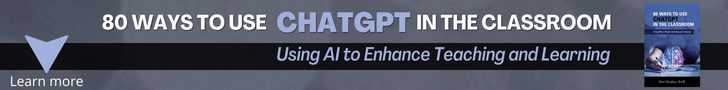A lot of us worry about getting in front of a camera and producing a video. But as repeated over and over again at Social Media Marketing World, this is exactly what we need to be doing. According to Justin Brown from Primal Video, video is the most powerful way to tell your story online. During this workshop, Brown broke his presentation into three parts:
- 10x your results with preparation
- Gear and filming
- Editing on a phone
10x Results With Preparation
Brown noted that we are killing our results by striving for high-quality and polished videos. While we certainly want to be producing quality videos, we need to focus more on producing content and getting it out. As Brown closed his presentation, we need to focus on the journey rather than the quality of the video.
To deliver quality videos, you do have to do some preparation. First, you need to know your goals for creating the video.
- Why are you creating the video?
- Who is it for?
- Why would someone watch it? Is the topic compelling?
- What do you want your viewers to do after they watch the video?
- Is the video clear and easy to understand?
You also need to know what platform and format you are shooting for. If you want to repurpose your video, it is best to shoot in widescreen mode.
5-Step Simple Video Structure
Brown also shared his 5-step Simple Video Structure:
- Hook – Let people know what is to come in the video
- Intro – Introduce yourself and your topic
- Content
- Bonus – Over deliver and provide bonus material
- Call to action – What do you want people to do? Like, Share, Subscribe, Comment
Gear and Filming
Brown outlined his nine steps for recording professional videos. He pointed us to a video on the topic.
- Camera – Decide which camera that you will use on your phone– front or rear. The front-facing camera is the one that you use for a selfie but it is of lower quality. There is software to help mirror to a computer if you want to record yourself with the rear-facing camera.
- Stabilize – You will need to find a way to stabilize your camera. This can be with a tripod, monopod, selfie stick, Gimbal stabilizer, etc.
- Clean lens – It is important to clean the camera lens before shooting. This is certainly something I need to focus on.
- Lighting – It is important to light yourself first. You can use the light around you or you can invest in selfie lights that can attach to your phone or tripod.
- Microphone – For the best quality audio, it is best to connect an external microphone. This is something that I got into the habit of doing.
- Prepare for filming – Ensure that you have enough battery life, storage, etc. before you start filming. Also, ensure that your camera is level and slightly under eye level. Although I have additionally heard to put it above eye level.
- Airplane Mode – Put your phone in airplane mode so that you do not receive interruptions. This is another thing I need to get in the habit of doing.
- Lock camera setting – It is best if you lock your camera focus and exposure.
- Record test video – It is always good practice to record a test video to ensure everything is working correctly before filming your actual video.
Editing on Your Phone
Finally, Brown quickly showed how to edit a video on the phone itself. He recommended two different applications to choose from — Filmic Pro or InShot. InShot has a repurpose button so that you can use the video in different formats such as square or vertical.
When editing your video, first focus on content then add effects.
Here are Brown’s steps for editing videos using InShot:
- Open the app
- Import the footage
- Trim the start and end
- Remove bad takes and add cuts
- Add titles, transitions, and effects
- Add music
- Adjust the sound levels
- Apply color correction
- Export the video using the highest quality.
Equipment Suggestions
Here are some ideas for smartphone camera equipment that may help you record better videos. Remember it is not just the gear.
Stabilizing Equipment
- Glif – Quick Release Tripod Mount for Smartphones
- Adjustable Smartphone Bracket Clip
- Manfrotto PIXI EVO 2-Section Mini Tripod
- JOBY GorillaPod
- Selfie Stick & Tripod Fugetek
- Smartphone Video Rig – Ulanzi
Microphone Equipment
- CESS 3.5mm Stereo Jack to 2.5mm Stereo Plug Earphone Adapter
- Rode VideoMic Me Compact TRRS Cardioid Mini-Shotgun Microphone
- Rode smartLav+ Omnidirectional Lavalier Microphone
- Stony-Edge Lavalier Microphone
- Rode VideoMicPro Compact Directional On-Camera Microphone
- StarTech.com 2m 3.5mm 4 Position TRRS Headset Extension Cable
Lighting Equipment
Additional Reading
- #SMMW18: How to Create a Live Video Strategy for More Views Leads and Sales
- Book Review: Vlog Like a Boss: How to Kill It Online with Video Blogging
- #SMMW17: YouTube Video Production from Idea to Execution
Photo by Rahul Pandit from Pexels
In the spirit of full disclosure, this is an affiliate link, which means that if you purchase this item through my link I will earn a commission. You will not pay more when buying a product through my link. I only recommend products & systems that I use and love myself, so I know you’ll be in good hands.
Plus, when you order through my link, it helps me to continue to offer you lots of free stuff. 🙂 Thank you, in advance for your support!