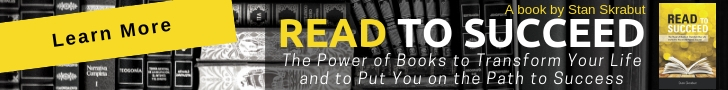As a small business owner, you want to get the most out of your efforts. It only makes sense to share your images on your blog and then use your blog to point visitors back to your Instagram site.
Adding Instagram Images
Here are steps you need to take to get your Instagram images on your blog post, like this one:
In my example, I am using a WordPress blogging platform, but the idea should work for other platforms.
- Take an image and post it on Instagram.
- On a computer, go to https://www.instagram.com/ and log into your account.
- Click on the profile icon in the upper right corner. This will take you to your collection of images.

- Click on an image.

- Next, click on the three dots in the lower right corner.

- Select the Embed link.

- Click on the Copy Embed Code button.

- Switch to your blog post in edit mode and choose the text or HTML representation of your post.

- Position your cursor where you would like the image to be placed and paste in the code.
That is all there is to adding an Instagram image to your post.
Here is my personal account.
You now know how to benefit from your Instagram images while making it easy for others to follow you on your Instagram account. What do you think?