
Many trainers and educators are now examining or using social media tools to support their work in the classroom. When starting to learn about new tools, there is often a steep learning curve; you must not only learn how to use the features of the tool, but you must also figure out how to use it in an educational setting. Jane Bozarth’s book, Social Media for Trainers: Techniques for Enhancing and Extending Learning*
, will help you get a jump start on the second problem… how to use the tools in an educational setting.
This book has seven primary chapters and an afterword. The first and last chapter basically outline the reasons why you would want to consider using these social media tools in your classroom or training environment. Chapters 2 through 6 make up the meat of the book. Four mainstay tools are highlighted: Facebook, Twitter, blogs, and wikis, while a number of other tools are given an overview in chapter 6.
For the chapters on Twitter, Facebook, blogs, and wikis, Bozarth explains what the tool is along with advantages and disadvantages in an educational setting. She then gives a number of great examples for using each tool in different stages of the class: prior to the training event, in class, between class sessions, formative and summative evaluations, and post class. A number of the examples given work with various tools and she points this out. The examples she provides leverage the idea of informal learning and social learning. She lends ideas to help develop a sense of online community. Throughout the book, there are gems of information for getting the most out of each tool as well as strategies for managing the class and workshop while maximizing the use of each tool.
In each chapter, Bozarth gives examples for using social media tools to carry out typical in-class exercises such as icebreakers, homework assignments, distributing support resources, polling students, sharing materials, case studies, role-playing, and many other ideas.
Perhaps one of the best discussions related to developing a support community following a workshop or training event. She explained how to use these tools to keep participants engaged to help them with learning transfer. She describes how to use the tools to communicate and develop community, share and distribute resources, and get feedback to strengthen courses.
Throughout the book, Bozarth includes successful case studies and links to additional reading material. In chapter 6, Bozarth briefly provided an overview of Google Docs, YouTube, TeacherTube, social bookmarking, Slideshare.net, virtual classrooms, Skype, VoiceThread, mash-ups, and UStream. This is a nice collection of tools that rounds out the book. Many of these tools I use on a regular basis, however, some tools were new to me.
In chapter 7, she explains the importance of social learning and spends a considerable amount of time discussing personal learning networks and communities of practice. It is clear through her writing that she understands the importance of social learning.
If you are looking for ideas on how to use Facebook, Twitter, blogs, and wikis in your classroom or educational environment, I would then add this book to your shelf. There are a number of great ideas to get you started, and her personal Websites will provide you with additional ideas.
Related Reading
- #astd2013, Social Media for Trainers by @janebozarth
- Book Review: Organizations Don’t Tweet, People Do: A Manager’s Guide to the Social Web
* In the spirit of full disclosure, this is an affiliate link, which means that if you purchase this item through my link I will earn a commission. You will not pay more when buying a product through my link. I only recommend products & systems that I use and love myself, so I know you’ll be in good hands.
Plus, when you order through my link, it helps me to continue to offer you lots of free stuff. 🙂 Thank you, in advance for your support!

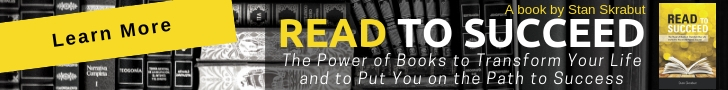


What is in the content of a copyright waiver ? I need to make one and need to know what it includes?
I recommend that you check out Creative Commons. Here is a FAQ on creative commons and copyright: http://wiki.creativecommons.org/FAQ
Pingback: Have you been reading more? | tubarks